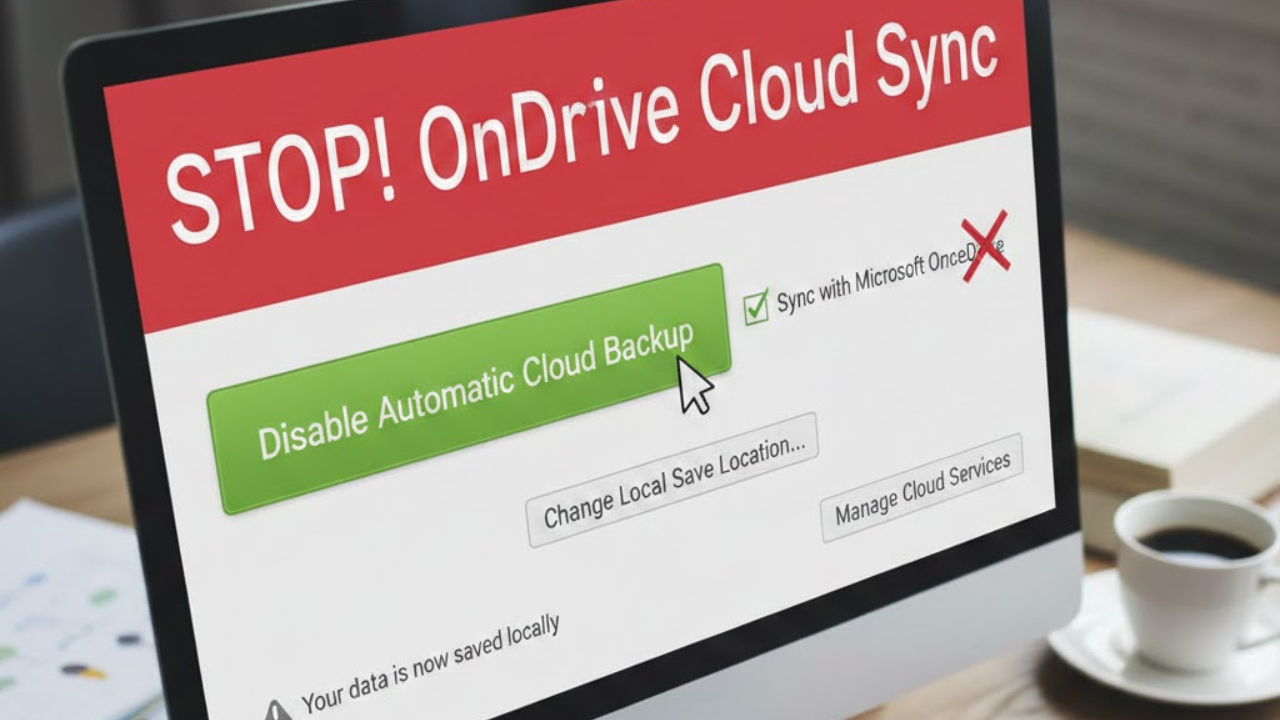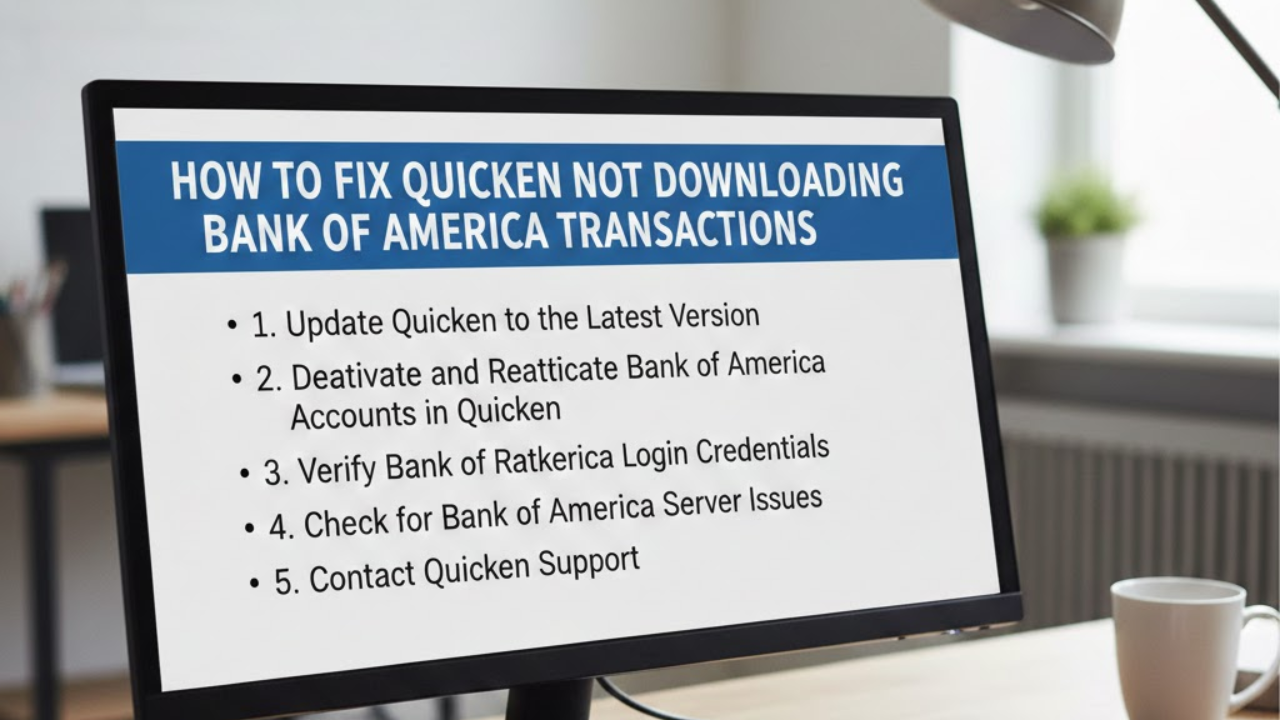Quicken bugs 2025 :Quicken has long been the go-to tool for managing personal finances, tracking budgets, and keeping investment records up to date. But in mid‑2025, users are reporting a fresh wave of issues—some affecting basic reporting, others impacting investment account syncs and transaction accuracy.
From misleading errors in saved reports to mysterious “CORRUPT!” labels in transaction fields, these bugs are more than annoying—they can cause serious financial confusion. official website
If you rely on Quicken daily, this article will help you:
- Spot the most common Quicken bugs in 2025
- Avoid financial reporting errors
- Fix or work around issues until official updates are released
Let’s dive into the top 5 bugs frustrating Quicken users this year—and how to stay one step ahead.
Saved Reports Show the Wrong Data
The Problem:
You are saving a report in the 2025 folder? Clicking on it from “My Saved Reports & Graphs” again later may even load an entirely different report.
Why It Matters:
You may be paper checking or budgeting against the wrong spending activity without realizing.
Workaround:
Call reports via the Report Center, not via the sidebar.
Check your filters and titles again before trusting saved ones.
Budget vs. Actual Report Misplaces “Everything Else”
The Problem:
Auto-made ‘Everything Else’ category is shown at the top level in the Budget vs. Actual reports, causing the budget total to be that huge number.
Why It Matters:
Budgets are thrown so far out that reports are just not reliable, or make them just as misleading as if the budget did not exist.
Fix Status:
Known bug —accepted by Quicken without a fix yet.
Workaround:
Omit “Everything Else” from reports that need to be accurate.
Improved clarity of using manually categorized items.
Brokerage Errors: CC-800 & OL-295-A
The Problem:
Investmen
CC‑800: Claims accounts were deleted.
OL‑295‑A: States that the financial institution declined the sync.
Why It Matters:
It can make you wonder if your syncs didn’t take or your accounts need to be reactivated.
Workaround:
Disable dormant/hidden accounts from One Step Update.
Manually download the transaction with Web Connect.
Quicken recommends that you report a problem by going to Help → Report a Problem.
Categories Disappearing from Transactions
The Problem:
Transactions lose categories at random—especially after syncing, refreshing, merging, etc., accounts.
Why It Matters:
This interrupts reporting, budgeting, tax planning, and tracking.
Workaround:
Reassign missing categories manually.
Do not rename categories while syncing is in progress.
Regularly back up and restore from the last clean file.
Transfers Marked as “CORRUPT!”
The Problem:
Transfer transactions are showing “CORRUPT!” in the Transfer field or not showing up in reports at all.
Why It Matters:
You could lose the ability to see how money moved around, and then balances/reports become wrong.
Workaround:
Try File → Validate & Repair to check for damage.
Recreate the affected transfers manually.
If there is a lot of corruption, don’t forget to restore from a backup.
Final Thoughts: Stay Alert, Stay Protected
No matter how great the financial software, it has its bumpy moments, and Quicken 2025 is no different. These bugs — annoying as they are — can be dealt with using some preventative habits and clever workarounds.
By staying in the know while backing up your data and periodically reviewing your reports, you can monitor your money with confidence and avoid any nasty surprises come tax season or year-end reporting.
Read: Quicken Solutions